linux
GNU/Linux
History
- Started in 1983 by Richard Stallman, the GNU Project aimed to build a free Unix-like OS
- By the early 1990s, GNU lacked a kernel until Linus Torvalds created the Linux kernel in 1991, released under the GNU GPL in 1992
- Together, they formed GNU/Linux, a free, open-source alternative to proprietary Unix
- GNU/Linux is packaged into user-friendly distributions like Ubuntu, Debian, and Fedora, each offering unique features and interfaces
Key features
- Free and open-source, unlike paid Unix systems
- GNU tools paired with the Linux kernel
- Kernel manages CPU, memory, and storage
- Distributions (e.g., Ubuntu for beginners, Debian for stability, Fedora for cutting-edge updates) make GNU/Linux accessible
Learn more
Linux Directory Structure
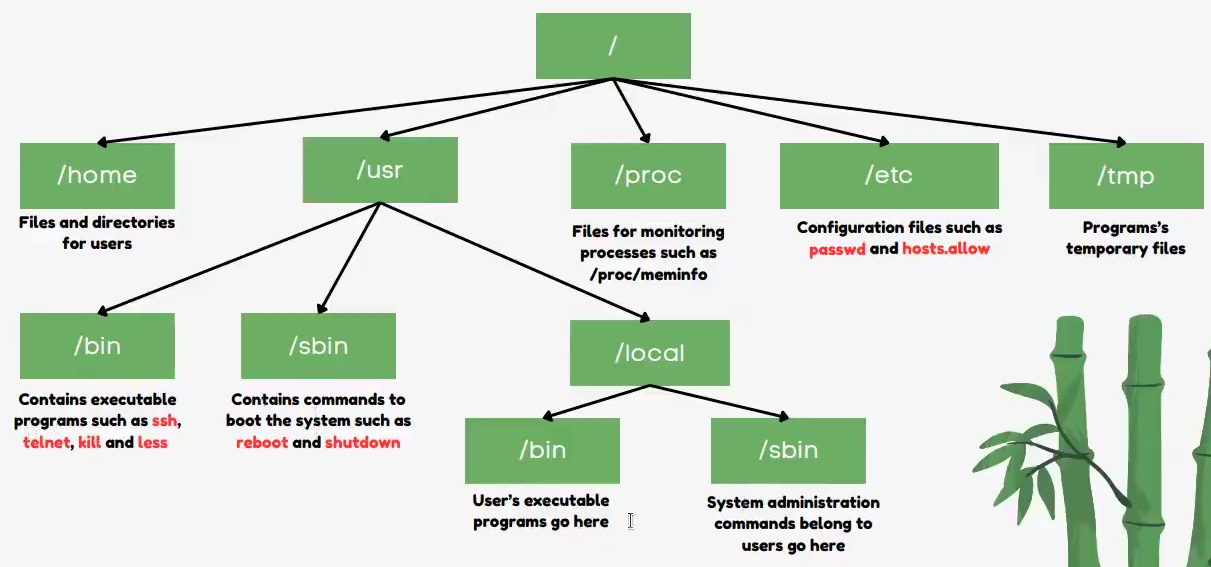
Basic Commands
Fun fact: A directory is a just a file containing the names of other files
| Category | Popular Commands |
|---|---|
| File System Navigation | cd, pwd, ls |
| File & Directory Mgmt | cp, mv, rm, mkdir, touch, ln -s |
| Viewing & Editing Files | cat, less, head, tail, nano, vim |
| Searching Files & Text | find, grep, locate, wc |
| Permissions & Ownership | chmod, chown, chgrp |
| Process Management | ps, top, htop, kill, killall |
| System Information | uname, uptime, df -h, du -sh, free -h |
| Hardware Information | lscpu, lsblk, lspci, lsusb |
| Networking | ping, ip/ifconfig, ssh, scp, wget, curl |
| Archiving & Compression | tar, gzip, gunzip, zip, unzip |
| Package Management | apt/dnf/yum/pacman (install, remove, update) |
| User & Group Management | sudo, su, useradd, usermod, passwd, whoami, id |
| Disk Management | lsblk, df -h, mount, umount, fdisk -l |
| System Services (systemd) | systemctl (start, stop, status, enable, disable) |
| Job Scheduling | crontab -e, crontab -l, at |
| Shell Environment | echo, export, alias, source, env |
| Command History & Help | history, man, --help, apropos |
| System Control | shutdown, reboot, clear, hostname |
| Development Tools | git, make, gcc/g++ |
| Miscellaneous Utilities | watch, tee, sleep, which, type, xargs |
Practice
#
ssh
#
telnet google 80
#
man telnet
#
telnet --help
#
which telnet
#
ls /usr/bin | grep telnet
#
docker ps -a | awk 'NR>2 {print $2}'
Shell, Console, and Terminal - Continue - 1:19:13
Console
- Physical devices to interact with the computer such as screen, keyboard, and mouse
Terminal
- A program acts as a wrapper to enter commands
Shell
- A command line interpreter that receives and executes commands